Did you know that 77% of the world’s transaction revenue relates to an SAP system? Moreover, 98 out of 100 top valued companies use the SAP system. Those facts prove that SAP is a popular application and provide efficiency to business operations all around the world. In this article, when we discuss SAP it’s worth mentioning and understanding the term ERP since SAP is a software solution of ERP. Then we will explain the term ‘SAP’, some versions of it, and why we need to integrate SAP.
1. An overview of ERP
Before jumping into SAP, let’s have a look at what is ERP? ERP stands for Enterprise resource planning. This is a process used by companies to maintain a centralized system of Information and Data management. Departments in a company such as Sales, marketing, procurement, human resources connect to the centralized system to access data from others and update the data.
Traditionally, each department in a company manages its data locally and different departments can not access data from others which causes problems in many business activities that require information to be exchanged mutually on an urgent basis. For example, a customer asks the sales team for a product. Since the sales team does not have any information about the inventory, they must approach the Inventory department. This takes time and the customer may already choose another vendor.
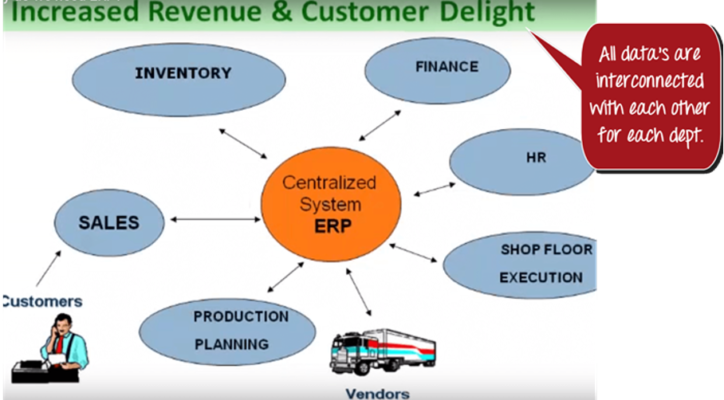
The scenario may be changed if we use ERP since the sales team have access to the centralized system and can answer the customer immediately. ERP can bring many advantages such as making the maintenance of information systems easier, avoiding inconsistencies and duplication of data, etc.
2. What is Systems Applications and Products in Data Processing (SAP)?
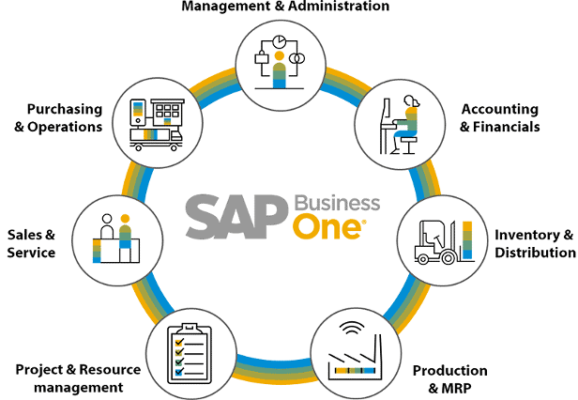
SAP is an ERP software which also is a type of Centralize system of information and data. It is considered the most widely used among ERP systems. The data is collected and processed from all departments in a business. Departments can exchange data quickly and effectively to keep the business running smoothly. In many enterprises, SAP becomes the core component and contains all crucial information about the business. Moreover, it is powered by having various checks and business rules defined.
3. What are the popular SAP versions?
SAP is a tremendous system that has many versions. The following are some popular versions:
SAP Business One:
- Aiming at small companies.
- It can be deployed quickly on the cloud, on-premise, or mobile.
- SAP HANA platform ( using HANA database )
SAP Business ByDesign:
- Aiming at mid-market, fast-growing business.
- Can be deployed with public cloud but in a private managed environment
- Offer a real-time view of your entire business
- Single database for everything together with in-memory computing.
SAP S/4HANA Cloud
- ERP system with cutting edge technologies such as AI and machine learning
- The data model is simplified and uses an in-memory database
- Consumer-grade UX
4. Why use SAP?
There are lots of companies using SAP to manage and integrate crucial parts of the business. As a result, SAP becomes the core of companies and contains valuable data of the business that other applications need to work with such as eCommerce apps, sales apps, etc.

SAP systems also ship with various checks and business rules defined. Therefore, by integrating SAP systems, developers do not need to rebuild all those things from scratch in other applications.
For example, an application that helps customers to order products from your company usually needs to check the quantity of inventory in the warehouse. We do not have to build this check because we can make full use of the checks from a central application of SAP by integrating SAP into your application.
5. How to integrate SAP System?
There are several methods to connect SAP with non SAP applications including file exchange, integration via IDOCs, using RFCs or DI/HANA service layer.
For old apps, the integration options will be limited. The file exchange method can be applied for old applications which do not support complex communication protocols. An additional middleware (ie SAP PI) is needed to collect the file generated from SAP and place them into the destination folder where our third-party apps can then use them.
Integration using RFCs works well with real-time applications. For example, applications that need to compute the prices or create transactions need immediate responses from SAP.
Integrating via IDOCs can be used if we need to integrate SAP to a third-party app that accepts/sends packets following industry standards such as ANSI/ EDIFACT standards.
6. Best practice while integrating SAP
- Minimize customization: it is more preferable to use the standard object rather than a customized one.
- Try to separate the code into functions so that those functions can be reused.
- While integrating our applications with SAP, we should consider the effects of the numbers of calls to SAP on the performance of the app.
7. Business Cases
Salesforce application with SAP allows salesmen to access the information of inventory and pricing. Therefore they can quote confidently.
SAP Mobile Solutions: Mobile apps help businessmen to access data on the go. Hybrid applications that combine both SAP and non-SAP applications are in high demand and bring a better user experience.
All in all, in this article we have covered some topics about ERP, SAP, and how to integrate SAP into third-party apps. Being the most popular software solution of ERP, SAP provides a centralized system so that every department can communicate seamlessly and improve the efficiency of the company. It records almost every valuable information in the company. The integration of SAP enhances the functions of those applications and helps the enterprises gain even more advantages from SAP.
8. References
SAP integration with non SAP systems – methods and best practices
https://www.sap.com/index.html
https://www.guru99.com/what-is-sap-definition-of-sap-erp-software.html
https://www.investopedia.com/terms/e/erp.asp
https://www.roseindia.net/services/mobile/What-are-Handheld-Devices.shtml
